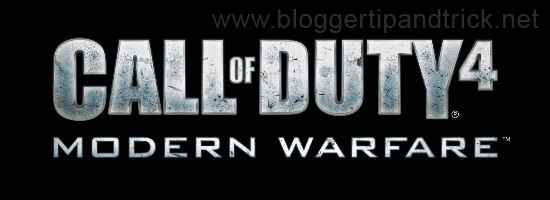✚ WIMAX TOOL GUI SCRIPT (OPEN SOURCE EDITION!!!) ✚
✚ ➀ 100% SAFE TO USE, A 100% NO OR FREE OF MALWARE / VIRUS /KEYLOGGER / BOTNET /etc TOOL ✚
✚ NO NO NEED for .NET Framework (ex. 3.0,3.5,4.0,4.5 .Net Framework versions) ✚
✚ Portable (Windows Only) ✚✚✚
Wimax TOOL (Current version: 2.0f)
Script by: yyyxyyyz
Script by: yyyxyyyz
FEATURES:
- SPEED TESTING (Automatic ENABLED on MAC Hunt/SNIPE.)
- MAC CHANGER (Fusion Technique is for 622 2008-2010 only)
- MAC HUNTER/SNIPER and GENERATOR
- PASSWORD GENERATOR
- IP MAC SCRAPER / SCANNER (Support on ALL DEVICE: bm622,bm622i,bm621,bm622m)
- HIDDEN feature
- And more just explore.....
- NO NEED for .NET Framework!!!!
- OPEN SOURCE (CODE is EDITABLE using NOTEPAD. JUST GIVE CREDITS TO THE AUTHOR)
- BM 622m 2012 (NOTE: TELNET MUST BE ENABLED FIRST!!! One TIME only!!!)
- BM 622 2011 (NOTE: TELNET MUST BE ENABLED FIRST!!! One TIME only!!)
- BM 622i 2011 (BETA) ✚ Tested on bm622i 2011 Software version: V100R001PHLC08B029
- BM 622i 2010
- BM 622 2008-2010
- BM 625
* SELECT BM622/5 2008-2010 for your device
* LOCK/FILLUP your correct FREQUENCY FIRST!!!
* LIBYA USER use REBOOT METHOD and FILL-UP properly the WEB ADMIN ACCOUNT in TOOL SETTINGS>>WEB/EXTRA SETTINGS and SAVE. - BM 621 2009
- A 101% Marunong na USER!!!
- A 100% fully WOKING Internet explorer (IE6, IE8, IE9, IE10) dapat wlang ERROR (plugin, virus ,etc errors)
- VBS and HTA file association SUPPORT. (built in ALREADY in all windows OS, unless you or antivirus modified it.)
- Windows OS. Tested on OS Windows XP, Windows 7(32-bit and 64-bit), Windows 8
Windows VISTA and IE 8 BUG(please upgrade your OLD IE8 to IE9)
brought to you by: http://infotechnolozyx.blogspot.com/